Wondershare has two versions of video editing software: Filmora and FilmoraPro. The former is regular video editor for all types of video editors, while the latter aims at professional filmmakers and thus has a learn curve. You're suggested to try Filmora first. In case you need features of FilmoraPro, feel free to upgrade to the Pro version.
System Requirements of Final Cut Pro for PC Alternative
- Operating System: Microsoft Windows 10, Windows 8 and Windows 7 (64-bit, FilmoraPro requires Windows 8 or later); macOS 10.11 or later (64-bit, download FCP alternative for Mac here)
- CPU: Intel or AMD or compatible processors, 2 GHz or above.
- Graphics: Intel HD Graphics 5000 or later; NVIDIA GeForce GTX 700 or later; AMD Radeon R5 or later. Always keep graphics drivers up to date.
- RAM: 4 GB RAM at least, 8GB is required for HD and 4K videos editing.
- Free Space: 10 GB free hard disk space for installation and running; HD video editing may require more than 10GB free disk space.
- Others: Internet connection is required for software registration and access to paid resources called Filmstocks.
- Supported Languages: English, German, Japanese, French, Italian, Spanish, Portuguese, and Traditional Chinese (Hong Kong and Taiwan).
Comparison on Wondershare Filmora and FilmoraPro
Have no idea what's your favorite Final Cut Pro equivalent for Windows? Check out detailed differences between Filmora and FilmoraPro.
| FCP for PC Alternatives | Wondershare Filmora | Wondershare FilmoraPro | |
|---|---|---|---|
| Overview | Easy Final Cut Pro for PC alternative with easy interface, good-looking effects and professional video editing tools. | Advanced Final Cut Pro for Windows alternative with advanced editing modes and smart controls on every detail. | |
| Price | $44.99 for one year subscription, $59.99 for lifetime use. | $89.99 for one year subscription, $149.99 for lifetime use. | |
| Simplicity | ZERO difficulty for FCP users | Learning required | |
| Free Titles | Drag and drop preset titles to apply | Import before use | |
| Free Effects | Drag and drop effects to apply | Add effects and make custom settings | |
| Free Music | Yes | No | |
| Record Media | Audio Video Interleave (.avi) | No | |
| Themed Effects | Buy more effects from Filmstocks | Not expandable | |
| Video Editing | All common video editing tools like split, rotate, merge, and crop, in addition to preset titles, transitions, filters, output profiles, etc. | Various video editing modes and workspaces; unlimited tracks, color correction, color grading, keyframing, customizable effects, rendering queue, etc. | |
| Sound Editing | Lots of free sound effects and basic audio mixer. | Powerful audio denoise, audio compressing and audio mixing. | |
| Clip Blending | No | Easily choose from tons of blending modes | |
| Animation | Basic animation using pan/zoom and motion effects. | Set keyframes to customize your own animations. | |
| Try Free | Download Filmora Now | Download FilmoraPro Now | |
Screenshots of Wondershare Filmora
Please heck out the screenshots of Wondershare Filmora 9.
Primary Window
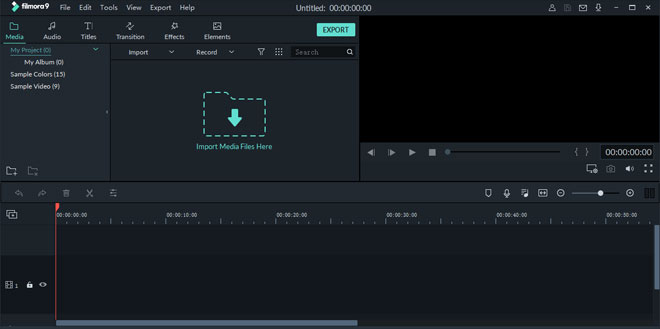
Adding Effects Window
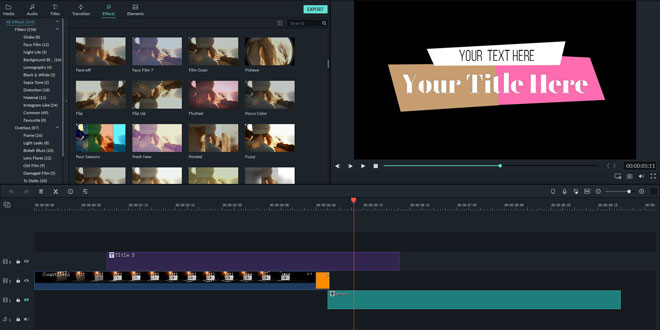
Editing Titles Window
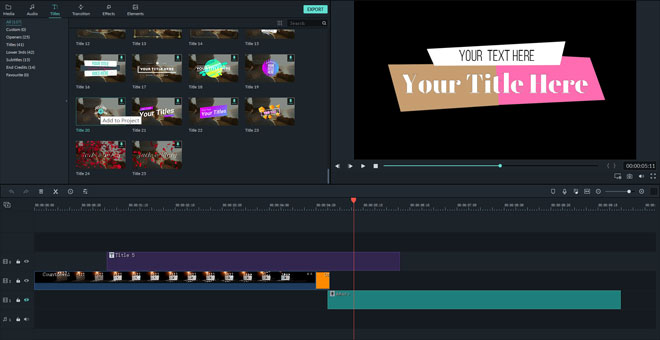
Exporting Video Window
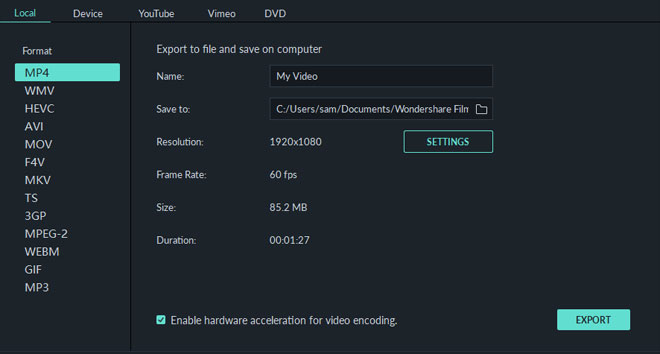
Final Cut Pro for Windows | Terms of Use | EULA | Privacy Policy | Contact Us
Copyright © FinalCutForWindows.com. All rights reserved.


